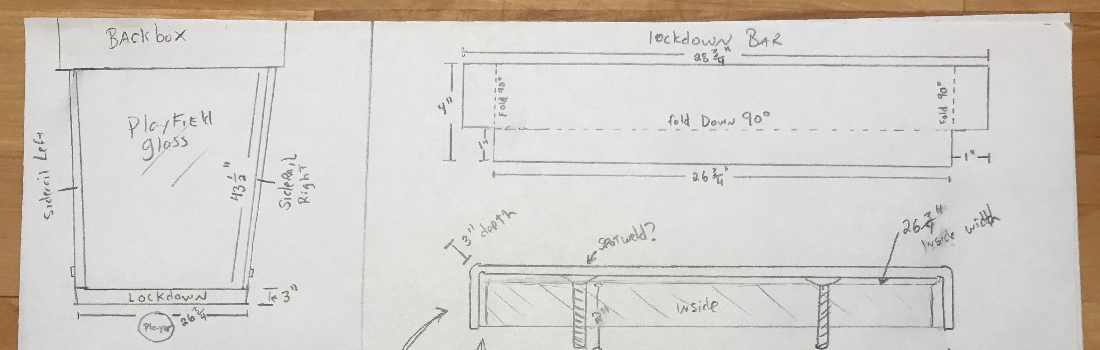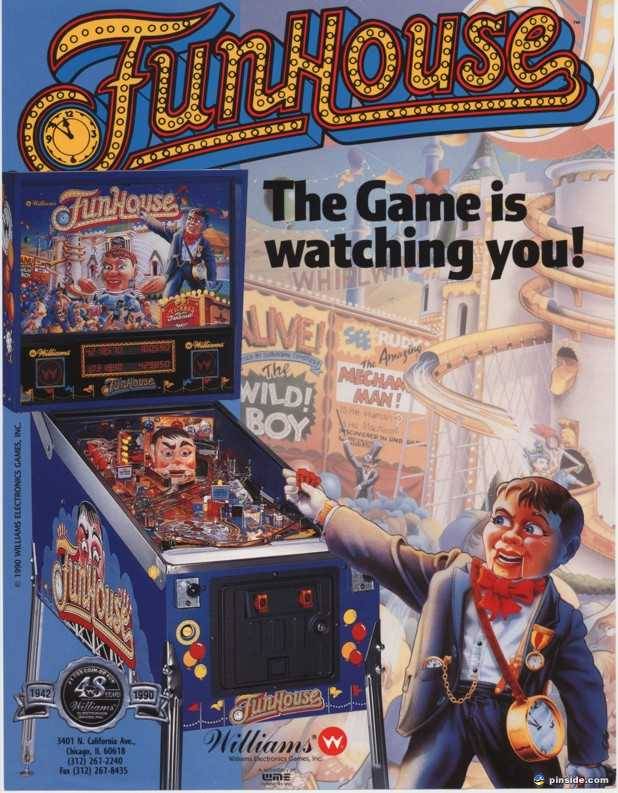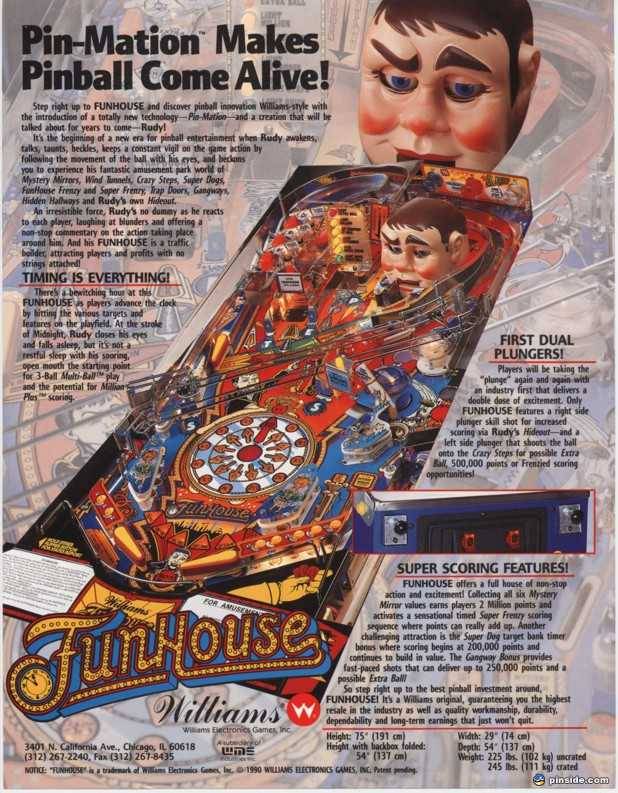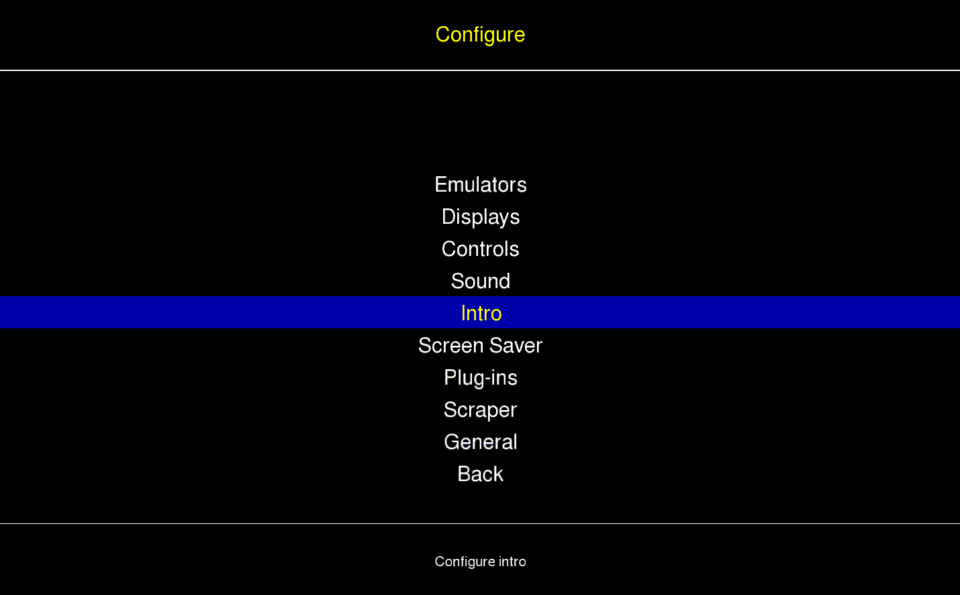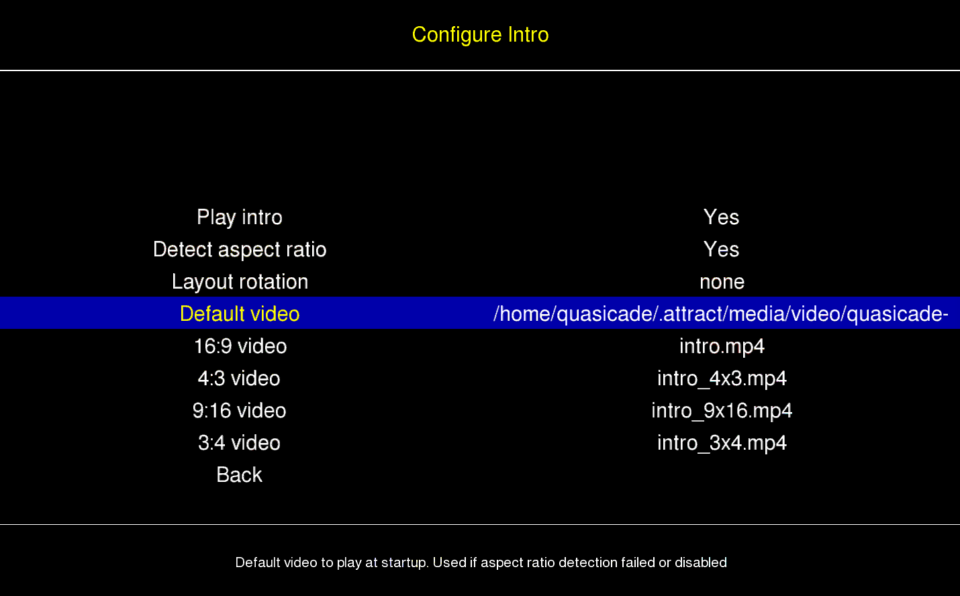How did I get here, back in the pinball game?
We were at a family wedding. Rehearsal dinner, the night before, was at a bodega owned by the groom’s family. In the back corner was one of my all time favorite pinball machines, the Pat Lawlor project from Williams: Fun House.
Watching the kids play it brought back the excitement I always felt. Is Rudy alive? I must have spent $20 just watching my (then 4 yr old) daughter and her cousins just try to reach the buttons to play it. It had been years since I had sold my 1977 Bally Eight Ball project. I had the fever again.
After pricing what it would cost to find even a well worn Fun House, I looked into other pinball machines that I loved. Medieval Madness, Jurassic Park, Addams Family, Getaway: High Speed 2, Twilight Zone: they were all astronomical in price. I thought, these things are already so huge, I’ll only be able to fit one in the game room anyhow. How to choose?
Why not all of them?
I’ve got an arcade emulator, I’ve got it tweaked to as close as I can to the exact feel of the games I so miss from my youth in the noisy arcade. Why couldn’t we do that with a pinball cabinet? Luckily I found that there’s already a wonderful like-minded community for just that!
Here are a few links right off the bat that were instrumental and are absolutely mandatory resources for this journey:
| TerryRed’s Youtube Channel | Amazing tutorials on Video overlays, LEDs, Toys, Building, and general inspiration. |
| Nailbuster Software | PinUp System: Amazing front end and media trigger setup |
| VPForums | One of the main forums for Virtual Pinball. It’s a great community willing to help when you’ve tried, but need a push. |
| VP Universe | One of the main forums for Virtual Pinball. Also a great community, some different content than vpforums. |
| Major Frenchy’s Youtube Channel | More amazing tutorials on tech, builds, and other virtual pinball ideas. |
| Zen Studios | Fun and modern remakes of classic tables and originals, you can get a free cabinet mode unlock code whenever you’re ready. Just buy the game packs and send them an email. We’ll cover this. |
| MJR Net | Pinscape controller, plug real pinball buttons, plunger, some lighting, and it’ll treat you to a great interface into the games. It also has an accelerometer to detect tilts and shakes. We’ll cover this. |
| Marco Specialties | Real pinball parts, a great source for plungers, buttons, switches, legs, hinges etc. |
| Discord: Virtual Pinball Chat | If you can’t find it, send me a contact, I’ll invite you. This is hands down the place to go when you need to talk something out. You can also just try searching for it on the discord channel list. |
What are we doing next?
We are going to research, sketch, and plan. We’ll make a lot of mistakes, hopefully not many of them that we’re unable to recover from. See you soon!