I had a little downtime at lunch today so I made a new intro video for the quasicade.
This video will play immediately as attract mode loads, before it shows the wheel.
This is great for showing someone the machine start up for the first time. You can really build some hype before showing them the wheel interface.
Here’s the clip:
Check him out: https://www.the-algorithm.net/
Adding the clip to attract-mode is super easy.
Just upload it into your /home/USERNAME/.attract/media/video folder in mp4 format (make sure it’s owned by the user that’s running attract-mode)
Then, in attract mode, enter the menu, select INTRO:
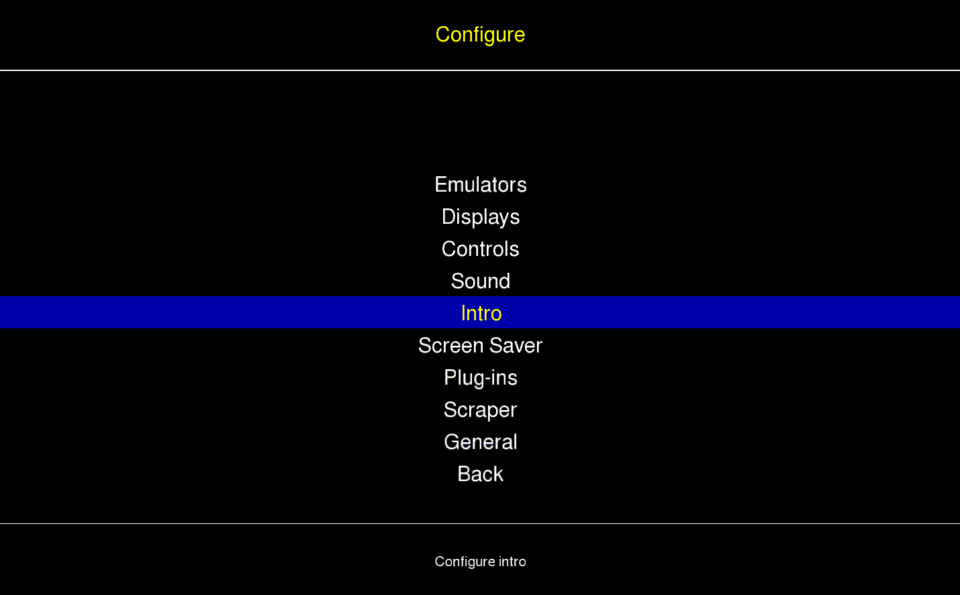
Set Play Intro to YES
enter the path to your video intro in the Default Video section and apply.
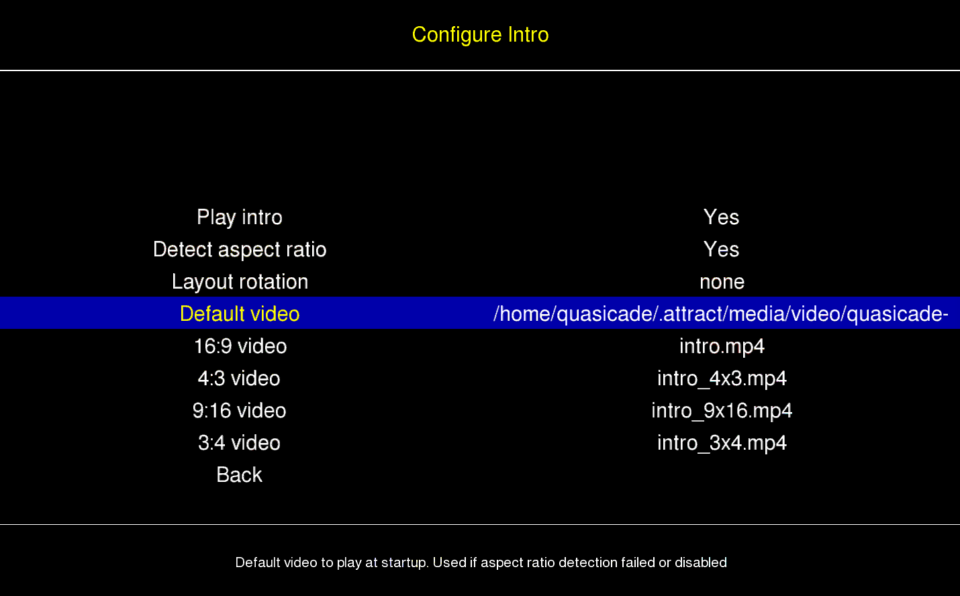
Note: you can add other shapes of videos specifically if you wish (e.g. your screen is 9×16 vertical)
